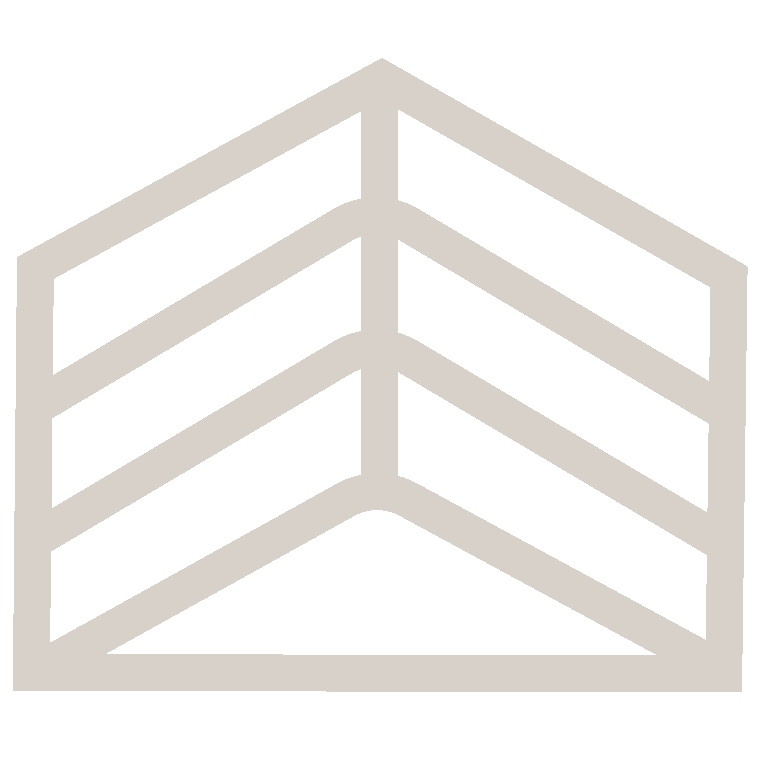Talk to a Trusted Home Improvement Contractor Serving Maryland Since 2007
Home Visualizer
You Can Count On Us To Keep Your Home In Great Condition
Design Your Home in Just a Click!
A new look for your home is just a click away!
Instructions:
- Step 1: Take a straight on picture of the front of your home, on an overcast day, or when the sun is high in the sky. This video helps walk you through it: https://www.youtube.com/watch?v=7CVvYK3PvMo
- Step 2: Upload image into the visualizer: https://rwpro.renoworks.com/pages/project/automasker?contractor=acehomeimprovements and wait 45 seconds while it maps out the surfaces of your home
- Step 3: Select from the product lists and see the products and colors appear instantly on your home
- Step 4: To ensure products and color availability for your area, and to get a professional and more customized look for your home, contact Ace Home Improvements for a Design Consultation and a non-obligatory quote!
See tutorial video here: https://www.youtube.com/watch?v=sMeRBTRg6Nc